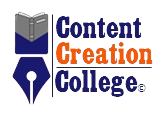E-Book Creation
Are you interested in creating eBooks or editing already created eBooks?
If yes, here are links to some eBook creation and editing tools. Each of them has its unique features and capabilities.

Their descriptions should give you a better understanding of the key features and benefits of each of the tools.
Whether you’re looking for simplicity and flexibility or advanced customization options, exploring different options is key to finding the one that best suits your pocket, needs, and ability.
So, go ahead and explore!
Microsoft Word: Word processors like Microsoft Word can be used to write and format eBooks.

While not specifically designed for eBook creation, Microsoft Word is used to write and format eBooks.
It allows you to save your document in formats like PDF or EPUB, which can then be converted into eBooks.

Adobe InDesign: Adobe InDesign is a professional desktop publishing software used to design and publish various print and digital media, including brochures, magazines, e-books, and interactive PDFs, with complex layouts and designs and features like images, tables, and advanced typography.

Canva: Canva is a graphic design platform that allows users to create a wide range of visual content, including social media graphics, presentations, posters, and more.
While Canva is more focused on graphic design, it can be used to create visually appealing eBook covers and other graphical elements for your eBook.
It offers a user-friendly interface and a library of templates and design elements to help users create professional-looking designs quickly and easily.
Google Docs: Like Microsoft Word, Google Docs is a cloud-based word processor that can be used to write and format eBooks.
It also offers collaboration features, making it easy to work on eBooks and others.

Scrivener: Scrivener is a powerful content-generation tool for writers that offers features for outlining, organizing, and drafting long and complex documents, making it ideal for writing eBooks.

While it doesn’t directly output eBooks in formats like EPUB or MOBI, it can export your work to formats to be converted into eBooks using other tools, making it a versatile tool for authors.
Calibre: is primarily an eBook management tool, but it can also be used to convert documents into eBook formats like EPUB and MOBI.

The open-source e-book management tool is useful for converting e-books from one format to another, syncing e-books with e-readers, and more.
It’s popular among e-book enthusiasts and provides a comprehensive set of tools for managing your digital library.
Calibre does not only manage eBooks but also allows for some basic editing.
You can use it to edit metadata, convert formats, and make minor changes to the content of your eBook.
Sigil: Sigil is a free, open-source e-book editor specifically designed for creating and editing EPUB files, commonly used for eBooks.

It provides a user-friendly interface for editing e-books, including features for formatting text, adding images, and managing metadata directly.
It is also a dedicated eBook editor that allows you to edit the content of EPUB files directly.
Vellum: Vellum is a software application specifically designed for formatting eBooks for publication.

It allows authors and publishers to create beautifully formatted e-books for Kindle, Apple Books, and other platforms without knowing complicated coding or design skills.
It is great for creating a final, polished version ready for publishing.
KDP (Kindle Direct Publishing): Amazon’s Kindle Direct Publishing platform offers tools for formatting and publishing eBooks specifically for the Kindle platform.

If your eBook is published on Amazon’s Kindle platform, you can use the Kindle Previewer tool to make changes to an eBook and preview how it will look on different Kindle devices.
Reedsy: Reedsy is a platform that offers a range of tools for authors, including a book editor that can be used to create eBooks.

It also offers services for editing, design, and publishing.
Apple Pages: Apple Pages is a word processing application that can be used to create eBooks. It offers a range of templates and formatting options suitable for eBook creation.


Adobe Acrobat Pro: If your eBook is in PDF format, Adobe Acrobat Pro can be used to edit the text, images, and other elements of the PDF file.
It is used to edit PDF eBooks, including text, images, and other elements.
Online Editors: There are also online tools like Online-Convert.com or EPUB Converter that allow for creating and editing EPUB files directly in your browser.
Pressbooks: Pressbooks is a publishing platform allowing you to create eBooks and print books from the same project.

It offers a range of templates and customization options for eBook creation.
The eBook creation tools mentioned above are just a few examples of the many tools in their family.
If you need further assistance or have any questions, don’t hesitate to reach out via our contact page.
NOTE:
EPUB stands for Electronic Publication. It is a standard file format for digital books and publications.
EPUB files are designed to be reflowable, meaning the text can adapt to different screen sizes and orientations. This format is widely used for eBooks and is supported by most e-readers and reading apps.
MOBI, on the other hand, stands for Mobipocket.
It is a file format used for eBooks that Mobipocket SA originally developed.
MOBI files can support advanced features like bookmarks, annotations, and indexing.
While Amazon acquired the Mobipocket, the MOBI format is still used for Kindle eBooks, along with Amazon’s proprietary AZW format.
The E-Book creation tools mentioned above are just a few examples of the many tools in this family.
If you need further assistance or have any questions, don’t hesitate to reach out via our contact page.