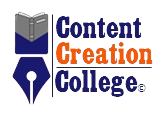Infographics Creation
Are you looking for tools for infographics creation for your business or clients?
If yes, I’ve got you covered!

Here are the links to some of such software. Each of them has its unique features and capabilities.
Their descriptions should give you a better understanding of key features and benefits.
Whether you’re looking for simplicity and flexibility or advanced customization options, exploring different options is key to finding the one that best suits your pocket, needs, and ability.
So, go ahead and explore!
These tools vary in complexity, features, and pricing, so it’s a good idea to explore them to find the one that best suits your needs.
Piktochart: Piktochart is an online tool specifically designed for creating infographics. It provides a simple drag-and-drop interface with customizable templates, making it easy to create visually appealing infographics.

Venngage: Venngage is another online tool for creating infographics, offering a variety of templates and design elements. It’s known for its ease of use and intuitive interface.

Visme: Visme is a versatile design tool that allows you to create infographics, presentations, reports, and other visual content. It offers a range of templates and design options.
Adobe Illustrator: Adobe Illustrator, a member of the Adobe Creative Cloud, is a powerful vector graphics editor to create detailed and scalable illustrations and graphics.

This tool offers more advanced features than most other tools in its class but has a steeper learning curve.
CorelDRAW: CorelDRAW is a vector graphics editor like Adobe Illustrator.
It offers a range of design tools for creating illustrations, logos, and other graphics, though with its own set of features and tools.
Canva: Canva is a user-friendly graphic design tool that is popular among people who don’t have graphic design skills, especially digital marketers and content creation beginners.
It offers a wide range of templates and design elements, which makes it easy to create professional-looking infographics, social media graphics, posters, and more.
Microsoft PowerPoint: This tool is specifically designed for making presentations, but can be used to create simple infographics, using its built-in shapes, text, and image tools.

It’s a familiar tool for many people, especially those who use the Microsoft Office Operation System and can be a good starting point for beginners.
Adobe Spark: Adobe Spark is a suite of design tools that includes Spark Post for graphics, Spark Video for video creation, and Spark Page for web pages.
It’s known for its ease of use and professional-looking results.
Infogram: Infogram is a data visualization tool that allows you to create interactive charts, maps, and infographics.
It’s easy to use and offers a variety of templates and design options.
Easel.ly: Easel.ly is a simple tool for creating infographics, offering a library of templates and design elements. It’s designed to be easy for beginners with a drag-and-drop interface.
Snappa: Snappa is a graphic design tool that offers a range of templates for social media graphics, blog posts, and other visual content. It’s known for its simplicity and ease of use.
Google Drawings: Google Drawings is a simple, web-based drawing tool that allows you to create diagrams, charts, and basic graphics. It’s part of Google Drive and is easy to use for creating simple infographics.
Adobe Photoshop: Adobe Photoshop is a powerful image editing software that allows you to create and manipulate images. While it’s not specifically designed for creating infographics, it can be used for more advanced graphic design projects.
Lucidpress: Lucidpress is a design and layout tool that allows you to create various visual content, including infographics, flyers, and newsletters. It offers a drag-and-drop interface and customizable templates.
Mind the Graph: Mind the Graph is a tool specifically designed for creating scientific and academic infographics. It offers a library of scientific illustrations and templates for designing visually appealing infographics.
Animaker: Animaker is an online tool for creating animated videos and presentations. While not specifically for infographics, it can be used to create engaging and dynamic visual content.
BeFunky: BeFunky is a graphic design tool that offers a range of templates and design elements for creating infographics, social media graphics, and more. It’s known for its ease of use and creative options.
DesignCap: DesignCap is an online graphic design tool that offers a variety of templates for creating infographics, posters, and social media graphics. It’s designed to be user-friendly for beginners.
Crello: Crello is a graphic design tool that offers a range of templates and design elements for creating visual content. It’s easy to use and offers a variety of options for creating infographics and other graphics.
Snappa: Snappa is a graphic design tool that offers a range of templates for social media graphics, blog posts, and other visual content. It’s known for its simplicity and ease of use.
These software are just a few examples of the many tools in their family.
If you need further assistance or have any questions, don’t hesitate to reach out via our contact page.